A confession to be made, I was late on understanding cryptocurrency and by no means am I any expert of the block chain technology. But as I continue to read more about the technology, the more intriguing it gets . I was already developing an interest in cryptography and knowing something that combines cryptography with various other knowledge domains just really excites me. Hence I thought it would be a great opportunity to learn about block chain but learning how its proof of work system works, and thus mining it would be a great place to start.
a side note. I don’t think I am qualified to tell you that cryptocurrency are the best investment you could make. In fact, I’m still very skeptical of it. Although mining cryptocurrencies sounds pretty cool, but don’t be fool by thinking there will be no initial investment. Whether or not cryptocurrency mining is profitable is largely depending on the computing power of your device. And to the best of my knowledge, the current game for popular cryptocurrencies like bitcoins are very large, there are already people making thousands of upfront investment on devices that are specifically designed for cryptocurrency that give them very high hash rates. And mining with CPU just never going to give you the same computational power. However, there are still other cryptocurrencies that are still worthy of a try. At least for educational purposes or just some passive income that you let it run 24/7 along with your website.
I love the “decentralized” concept so lets get started:
*********note in this post I assumed you already know how to operate a cloud server and already have got an account setup for cloud mining********************************
first we will do some apt-get updates
apt-get update
I highly recommend installing screen if you are a windows users ssh to your cloud via Putty. It will come in handy when you want to close your Putty session and let the mining process runs in the background. Cause when you close the Putty session the process stops.
apt-get install screen
install Git to clone the mining software
apt-get install git
run the below to install CPUMiner-Multi by Wolf and Lucas Jones, it is supported by MinerGate. Oh btw, you can sign up for a new account on there.
apt-get -y install autoconf automake build-essential libcurl4-openssl-dev libssl-dev
cd ~ && git clone https://github.com/lucasjones/cpuminer-multi
cd cpuminer-multi
./autogen.sh
CFLAGS="-march=native" ./configure --disable-aes-ni
make
Ok, now you can start mining your desired cryptocurrency with the below command, highly recommend you running it in a screen session, and don’t forget to change the email [email protected] to the email which you used to register your account, unless you want to mine for me 🙂
./minerd -a cryptonight -o stratum+tcp://xmr.pool.minergate.com:(portnumber) -u [email protected] -p x
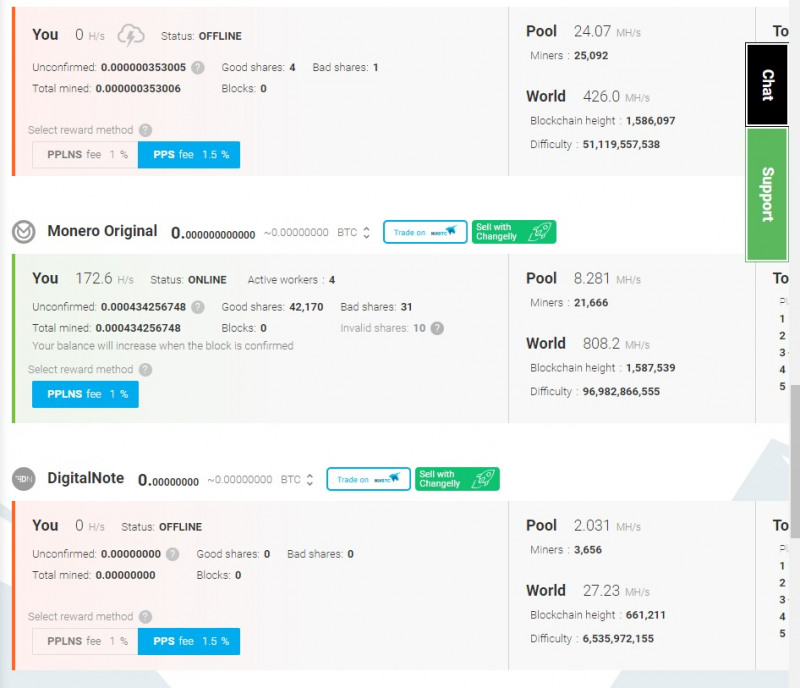
Comments
这个博客就像一座宝藏,我是来掘金滴!